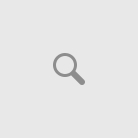Consumer Reports: GPS buying guide
Last updated: August 2012
Getting started
How to choose | What type of driving do you do? | Where and how often will you use it? | What about extra features? | Check the local laws | Built-in battery convenience | Size matters
Types
Portable navigation systems | Aftermarket in-dash systems | Cell-phone-based navigation | GPS-capable smart phones | Built-in factory systems | Telematics systems | Map software and GPS receivers for computers
Features
Screen size | Spoken street names | Real-time traffic reports | Predictive data entry and dynamic search | Detour feature | Routing options | Reality view | Lane assistance | Mounts and mounting | Power Supply | Bluetooth compatibility | MP3 player | Video player | Photo viewer | Foreign languages
Brands
Garmin | Magellan | Mio | Nextar | TomTom
Getting started
If you often travel to new places for work or pleasure, have trouble reading maps, or simply hate to ask for directions, you might consider a global positioning system (GPS) based navigator for your car. Once you put in a destination, the system will plot a route, give spoken turn-by-turn directions, and show your progress along the route. Most personal navigation devices (PNDs) let you choose your routing preferences, including the shortest distance, the fastest time, or even routes with no toll roads. Some portable units offer special routing options for bicyclists to help them avoid highways and for pedestrians, appropriate routes are provided that ignore one-way traffic restrictions. Some devices even offer a choice for the most fuel-efficient route.
You can also use a GPS device to quickly find a variety of points of interest (POI), including gas stations, ATMs, hotels, tourist attractions, and more. Typically, you can search for a specific point of interest, browse ones that are near your current location, or look up ones in a different area. You can even choose a nearby restaurant by the type of food you wish to eat. Once you’ve located what you want, the system can calculate a route to get you there and often provide contact information, should you wish to call ahead.
In today’s competitive market, GPS prices have come down to the point where even budget units include features previously available only on more expensive models, such as the ability to speak street names, issue speed warnings, and provide reality view, graphically representing major intersections. Higher-priced models can include such features as an FM receiver for traffic information, a wireless FM transmitter to integrate with the car’s audio system, and Bluetooth connectivity, which can be handy for hands-free phone operation. Services such as traffic, weather reports, and Internet searches are widely available, although they can require a subscription or use a smart-phone data plan. Free traffic information is also increasingly common, though it is sometimes supported by small, onscreen advertising.
Extra features aside, our testing has shown that all GPS navigators will typically get you to your destination, but not always by the most efficient route. While there is no substitute for local knowledge of roads and traffic situations, some devices add intelligence through historical traffic data and the ability for users to modify maps.
How to choose
Before you buy a GPS navigator, think about your typical driving conditions, how often you’re in unfamiliar areas, and the features that are most important to you.
Next, focus on how well the system works for navigation. The highest-rated models we’ve tested make it especially easy to enter destinations and give the most helpful directions. Look for a GPS guide device that scored well for ease of use. Some interfaces are more intuitive than others, and low-scoring units can be awkward, slow, or both. Then consider what, if any, extra features you want. We’ll take you through these steps and introduce functions to consider in this GPS buying guide.
What type of driving do you do?
If most of your driving is spent commuting along the same route or running local errands on familiar roads, you might not get much use from a GPS navigator.
On the other hand, if you often encounter traffic congestion on your commute, choosing a nav system with real-time traffic information can help you avoid traffic congestion, accidents, or road construction, and plot a route around it before you even get to the trouble area. But traffic reporting on GPS units is not perfect; like other sources of traffic information, it can be inaccurate or outdated. Still, this can be a welcomed feature for many drivers.
Where and how often will you use it?
If you’re buying a new car, check to see if a built-in system is available and how much it costs. These are nicely integrated into the car. But they are typically far more expensive than portable systems, both initially and for subsequent map updates. Still, if most of your driving is done in one car, or if you’d prefer not to have a unit mounted on the dash or windshield, and you’re not on a tight budget, you might be happier with a built-in system.
If you often fly to new places and rent vehicles, or if you own more than one car, a portable system might be the way to go, especially with prices for entry-level systems starting at less than $100.
Another increasingly popular option is a cell phone or smart phone. With these, you don’t have to pay for an expensive in-dash system or worry about carrying around a portable GPS navigator.
There are two types of phone-based navigation available. One is a subscription-based service from your cellular service provider, which typically costs about $3 dollars a day or $10 dollars a month. Downloadable navigation applications are the other option, which range in price from free to around $60. Our testing has shown that as is often the case, you get what you pay for. A server-based solution can be great in a pinch, say for a vacation or if you get lost. However, an application is a better buy for smart-phone users, as the name-brand apps have the features and performance to rival dedicated portable devices, and they have the complete map onboard, so guidance isn’t dependent on a cell signal. Whichever option you choose, you’ll also need to purchase a mount, car charger, and possibly a data plan for your phone, if you do not already have one.
What about extra features?
A full-featured aftermarket GPS unit can effectively upgrade an older car with features like a trip computer, Bluetooth hands-free telephone capability, MP3 player, and an FM transmitter.
Voice command is a feature that enables you to navigate on the run, allowing you to enter an address or get directions to a gas station, restaurant, hospital, or location from the POI menu simply by asking for it. However, this feature is only available on a few high-end units. Performance varies, but we’ve found that this feature works very well on the Garmin Nuvi 3790T.
Extras like live traffic information, weather, and local gas prices can offer an increased measure of safety and convenience, but you may have to take on a subscription fee.
Check the local laws
Check the laws in your area and the mount types available before you buy. Minnesota, for example, prohibits drivers from installing any device on a windshield, the most common location to mount portable GPS guide units, and California has restrictions on placement. Most manufacturers include a plastic disk that sticks to the dashboard to provide an alternative mounting location. Another option is a “bean bag” mount, which simply sits on the dashboard and has a rubberized surface to hold it in place.
If you travel outside the United States, look for a portable system that offers maps for navigating in other countries. Most will function in the United States and Canada, but some upper-level models from Garmin, TomTom, and others come preloaded with or can be retrofitted with maps of Europe and other regions.
Built-in battery convenience
All portables come with a rechargeable battery. If you want to use the GPS device for walking or accessing the multimedia features outside of a car, look for one that will operate for at least three hours on a charge.
While all systems include a plug for your car’s 12-volt outlet, a built-in battery also gives you the option of using the power port for another device, such as a cell phone, and it eliminates cord clutter.
A battery also enables you to enter a destination and plot a route before you enter the vehicle. Some models are also packaged with a traditional AC plug for in-home use and recharging. Most also charge through a computer’s USB port.
Size matters
If you choose a portable unit, size is important, especially if you frequently pack it in a suitcase. Some models are no bigger than a wallet, while others are as large as a paperback book. Look for a screen that’s large enough to read easily without blocking your view. We’ve found a 3.5-inch diagonal screen is an acceptable compromise for travelers, but for regular use, a 4.3-inch wide screen allows more information to be displayed, thereby making it easier to enter addresses, due to larger touch-screen buttons. Several models use 4.7- to 7-inch screens, which can be easier to see in a larger vehicle with the windshield further away from the driver. These are best suited to large commercial trucks, vans, and RVs.
Types
Shoppers looking for navigational aid can choose from many types of GPS devices, including aftermarket portable or in-dash units, cell phones, factory-installed in-dash units, telematics systems, and even laptop computers. All have advantages and disadvantages, and choosing the right one for you depends on your needs and budget.
Portable navigation systems
Today’s portable units offer most of the features of carmaker built-in systems, and some have features that you can’t get in a factory-installed system. Plus, they’re compact enough to carry with you. They can easily be moved from car to car, and their light weight and small size make them easy to pack in luggage. With prices from about $80 to $400, portable units are much less expensive than built-ins, at $750 to $2,000. And features available in portables have been advancing in recent years. Real-time traffic reporting is available even on more-affordable units, and some premium devices offer voice-command capability.
Portable navigators do carry some minor drawbacks compared against in-dash factory systems, including screens that are typically smaller and therefore potentially hard to read. Plus, a portable navigator needs to be placed a safe location where it won’t interfere with air bag deployment or block visibility, and it should be securely mounted to reduce the risk of injury in an accident. If the unit’s battery loses its charge, you will also have to deal with a cord running to a power point. And when you leave a car, a portable unit should be hidden or removed to avoid theft.
But there are some real positives with portables. The GPS market has advanced quickly, with major brands introducing new devices, features, and refinements more than once a year–a pace that automakers cannot match with their multi-year product development cycles. This often means that portable units typically offer the latest features, whereas factory systems often seem to trail behind. Portables are far less money to purchase, they can be readily shared with family and friends, and we’ve found that map updates are less costly–some even come with lifetime map updates for a modest additional charge. In addition, the lower purchase price for portables makes it feasible to upgrade devices more often than most people replace their cars.
Traffic information is an increasingly common feature, and there are several ways available to get it. Some units are traffic ready and require a subscription to a reporting service. Others provide traffic info for the life of the device for a flat fee, and still others offer traffic for free, supported by on-screen banner ads. If traffic reporting is a feature that appeals to you, it is most cost effective to find a unit equipped with a receiver and is ready right out of the box. A traffic capable device might require purchase of a separate traffic receiver, which can add as much as $100.
Aftermarket in-dash systems
If you like the idea of an in-dash unit but aren’t in the market for a new car or don’t want a factory version, you might consider an aftermarket navigation system. These types of GPS systems are typically packaged as part of a premium stereo. Like automaker systems, they usually have a large, easy-to-read screen, and some can show real-time traffic conditions along your route, and even play DVDs. In some systems, a motorized screen retracts into the dash and remains out of sight until you want to use it. This stealth design keeps the dash uncluttered during normal driving and conceals the unit from would-be thieves. Aftermarket systems can cost as much as factory systems and are best installed by a pro. And also keep in mind that many modern factory audio systems are so integrated into the dash that it’s difficult to replace them with an aftermarket unit.
Cell-phone-based navigation
Some cell-phone service carriers, including ATT, Sprint, and Verizon, provide GPS navigation that can be accessed through compatible cell phones. Unlike GPS-capable smart phones, these types of GPS phones don’t have internal mapping software or a POI database; they access the information wirelessly over the cellular network. Menus and features are similar to those of other portable systems, including spoken and onscreen turn-by-turn directions, traffic info, and a point-of-interest menu. Advantages include eliminating the need to carry an additional device for navigation, automatically updated databases for map info, as well as POIs, and the ability to call ahead to a destination with the push of a button.
Cost for the service is typically about $10 per month, or it can be purchased for about $3 per day–handy if you only need directions occasionally. But the small size of some cell-phone screens can make the map and directions hard to see. Smaller speakers compromise the audio quality of spoken directions, and small buttons are harder to manipulate than those on larger devices. Not all phones are available with mounting systems. And the navigation function may require a data plan.
GPS-capable smart phones
Most smart phones now have GPS receivers and mapping software, allowing them to function as a portable navigation device. While this eliminates the need to have two separate devices, smart phone and PDA screens tend to be smaller than those on dedicated GPS units, and they can be more difficult to see and use. In addition to the phone and cell-plan charges, you would need to purchase a navigation app or subscribe to a monthly server-based navigation service.
Smart phones from a variety of manufacturers and carriers can be equipped with downloadable navigation apps, ranging in price from free to about $60. Android users benefit from the free Google Navigation app, which we have found to be quite useful. Google Maps on iPhone is a more basic offering, but we have found good choices from leading navigation companies Garmin, Magellan, Navigon, and TomTom. The iOS 6 update coming fall 2012 for iPhone will include “Maps,” a turn-by-turn navigation solution with the voice control of Siri.
Built-in factory systems
These types of GPS systems are available as optional features when you buy a new car. They can retail for as much as $2,000 when offered alone, but they are often bundled with other features, such as a backup camera or a high-end audio system that can add another $1,000 or more. Built-in systems have large, clear screens that are mounted in the dashboard and have generally intuitive controls. They are integrated nicely into the car, and some use touch-screen displays that make it easy to input destinations and navigate through menus. Some can also respond to voice commands, giving you the added safety of keeping your eyes on the road and hands on the wheel. For a subscription fee, many systems can provide real-time traffic and weather reports.
Integrated factory systems are also the most expensive type of navigation aid. Because they’re built-in, you can’t take them with you if you have more than one car or occasionally rent a car. Map updates must be purchased from the car company or dealer, and they can cost hundreds of dollars. Some systems prevent anyone from entering destinations while the car is moving. While this is intended to limit driver distraction, it also means a passenger can’t program it either unless the car is stopped. Plus, you typically won’t be able to upgrade to new technology or features until you buy a new car. Similarly, if you’re shopping for a used car, be aware that an earlier navigation system might have old technology and limited or outdated mapping.
Telematics systems
Combining GPS and cellular technology, telematics systems enable drivers to access emergency help or a variety of convenience services from their vehicle. Available from an increasing number of carmakers, example systems include Ford Sync, Hyundai Blue Link, OnStar from General Motors, Lexus Safety Connect, Mercedes-Benz mbrace, and Toyota Entune. Specific services vary somewhat, and they include paid and free offerings.
The systems typically include a menu of services, including emergency crash notification and assistance, a stolen vehicle locator, and roadside assistance.
Users of OnStar and mBrace can opt for a navigation package that enables them to simply tell the service operator what address or point of interest they’re looking for. Turn-by-turn verbal directions are then downloaded to the car to guide the driver to the destination, similar to a conventional GPS device.
Ford’s Sync works a little differently, in that the telephone is not built into the vehicle. Instead, a user pairs a Bluetooth-enabled phone with Sync, which then gives access to automated services including directions. There is no fee for the Ford system for its “Traffic, Directions, and Information” package, which owners can download from www.syncmyride.com.
Some telematics systems provide a basic graphic display showing each coming turn. Others use a full screen for displaying a map, instructions, and controls. Advantages include ease of use and being able to ask for directions, even while driving. Another plus is that you don’t have to pay for updated mapping information. On the downside, you have to be in an area with good cell-phone coverage for the systems to work and they can be expensive.
Map software and GPS receivers for computers
You can turn your laptop into a navigation device with an add-on GPS receiver and map program. These are available from companies such as DeLorme and Microsoft, starting at less than $100. While they provide functions similar to a dedicated GPS device, a laptop is not practical to use while driving and potentially dangerous. Also, laptop screens can be difficult to see inside a car due to glare.
Features
Screen size | Spoken street names | Real-time traffic reports | Predictive data entry and dynamic search | Detour feature | Routing options | Reality view | Lane assistance | Mounts and mounting | Power Supply | Bluetooth compatibility | MP3 player | Video player | Photo viewer | Foreign languages
All portable navigation devices on the market today include pre-loaded maps and provide spoken directions and automatic rerouting if you miss a turn. The following are additional features to look for when comparing models, depending on your needs. (These GPS features and other key elements are specified in our GPS model pages, available for each unit included in the Ratings charts.)
Screen size
We’ve tested portable systems with screens ranging from 3.5 to 7 inches. The smallest can be hard to see, and their small touch-screen buttons can make it tedious to enter an address. On the other hand, the largest units can be bulky to carry, and when mounted to the windshield tend to obstruct more of your view of the road. A 3.5-inch screen measured diagonally is acceptable, but 4.3-inch wide screens are easier to read and use. Larger 5-inch screens are increasingly available, and these big units can be especially useful in trucks, vans, motor homes, or any vehicle where the windshield is far away from the driver.
Spoken street names
Better systems tell you to turn onto a street, highway, or route number by its name rather than the more general “right turn ahead” or similar generic instruction. This GPS feature, often called text-to-speech, helps you to keep your eyes on the road and less on the GPS unit. It is especially useful in busy, unfamiliar areas where driving is challenging and intersections may be close together.
Real-time traffic reports
Units with traffic information can alert you to a problem or slowdown ahead in time to avoid it. Some will even ask if you want to find another route and will detour you at the touch of a button. The real-time data is available to subscribers through a cell-phone network, FM signal, or satellite radio service. But the service is currently available only in some cities, and coverage is normally limited to major roads. The quality of information–like any traffic reporting–can vary or be less than current. Still, we have found that it can help. We’re seeing more and more devices with free, advertising-supported traffic information, but some are still subscription based, and some require an additional receiver costing up to $100. Free traffic information is supported by small banner ads that pop up on screen. How often they appear varies by region and density of advertising businesses. Several companies, such as Garmin, offer this feature on some models. Another emerging trend is that some new models factor in historical traffic data when calculating routes and can guide you around known congestion patterns, such as rush-hour traffic.
Predictive data entry and dynamic search
These GPS features make entering a city name or address faster. With predictive data entry, as you type, the screen’s keyboard will highlight only letters that help complete a known name. If you type “Pitt”, for example, the system will then likely highlight “S” as the next letter for Pittsburgh.
Almost all models have dynamic search. This common GPS device feature helps narrow things down as you tap in an address. With dynamic search, if you type “San”, the unit might offer up a list of choices including San Diego, San Francisco, or Santa Barbara. You can then pick one from the list or just keep typing.
Detour feature
If you see traffic building up ahead, a manual “detour” button will find you an alternative route. Some models allow the user to select a specific distance to route around a problem. Traffic-capable devices integrate their traffic information with detouring functions, prompting a user to choose an alternative route when traffic conditions are unfavorable. That can be helpful in evaluating options before changing course.
Routing options
Some systems can alert you to toll roads on your chosen route and often allow you to select a route that avoids them. Other routing options you might want to look for include multiple trips, or routes for biking or walking that avoid highways and let walkers go against one-way traffic.
Reality view
Realistic depiction of major junctions with lane specific visual directions to inform a driver in advance of their next maneuver. Most commonly available on highways.
Lane assistance
Indicates the appropriate lane for the driver to travel in order to execute their upcoming maneuver.
Mounts and mounting
Most portable systems mount to the windshield using a large suction cup. Manufacturers typically use an angled rigid arm to attach the unit to the suction cup. We recommend the rigid arm mount because the less-common goosenecks tend to vibrate when the car is in motion.
Something else to look for is a unit that is easy to install and remove from the mount. Typically, a unit slides onto a mount or snaps into it. The power cord either plugs into the mount or directly into the unit. We’ve found the most convenient to use are mounts that allow you to snap the unit in and release it with the push of a button. If the power cord plugs into the mount, that makes it easier to quickly remove and reinstall the unit.
Minnesota prohibits drivers from mounting any devices to the windshield; California has restrictions on placement. Check laws in your area before purchasing. An alternative is a “bean bag” mount, which simply sits on the dashboard. Those are a cinch to use, and they stay put pretty well. But beanbags can slide and even fall off the dashboard during abrupt movements. Another mounting method included with most portable GPS devices is a self-adhesive plastic disk that adheres to the dash, giving you a place to attach the suction cup.
Power Supply
All portable systems can be powered through a car’s 12-volt socket, and all have an internal rechargeable battery. An internal power supply helps to minimize a tangle of cords in the car. We found that those units typically operate for 2-4 hours on a charge, although our testing has revealed significant variance among models. Internal power also allows you to practice using the system and program driving destinations while you are away from the car, or to use the device as a hand-held tool when traveling, walking, or bicycling. An AC power adapter is sometimes included with the systems, allowing the device to be used and recharged indoors. Some can also be charged using a USB cord attached to a computer.
Bluetooth compatibility
This allows you to make and receive telephone calls using the unit’s internal speaker, microphone, and screen, and it automatically quiets directions while the call is being made. Units with this feature can display user’s telephone book and show the caller ID on-screen. A nice tie-in, this feature allows for dialing point-of-interest locations found in the GPS device. Requires a Bluetooth-compatible telephone.
MP3 player
With a music player, the device can store and play pre-loaded audio files, either through its speaker or through the car stereo using an FM transmitter or a cord from the GPS headphone jack to the car’s auxiliary port. This GPS feature means the unit can also be used as a portable music device away from the car. File capacity varies by unit. Most navigation units have an SD card expansion slot for file storage.
Video player
Shows videos previously downloaded to unit’s flash drive or stored on an SD card. Using this GPS feature normally disables navigation while the video is being shown, but it can be handy for families on road trips and frequent flyers.
Photo viewer
The viewer allows users to display previously loaded photos or photos stored on an SD card, as a single image or as slide shows.
Foreign languages
Many units offer spoken and displayed directions in Spanish and French in addition to English, and several have even more choices. Some TomTom models can provide spoken directions in more than 30 languages, but can’t display them all on the screen. For specific language needs, it is recommended that you check with the device manufacturer’s website for the latest out-of-the-box abilities and additional language features that might be available by download.
Brands
Garmin | Magellan | Mio | Nextar | TomTom
The market for portable GPS navigation devices remains hot, with new models coming out all the time. Consumer Reports is constantly testing new makes and models. But our testing—based on thousands of hours in the lab and on the road—has shown that just a handful of companies consistently make the best devices. These manufacturers routinely top our dynamic ratings charts, which can be sorted and filtered to allow you to compare GPS by brand, or by the features that matter most to you.
All that said, the market continues to change, and develop. We’re constantly buying, testing, and reporting on new navigation devices as soon as they become available. Established market leaders continue to launch new devices and features all the time, and newcomers are bringing more to the table. We’ll keep bringing all the latest devices into our labs and our vehicles, and continue to report the results as soon as they’re available.
Here’s a quick look at the five most popular GPS brands, listed in order of market share:
Garmin
By far the biggest selling brand, with more than 50 percent of the market. Based in Olathe, Kan., Garmin was founded in 1989, and today it has 7,000 employees. Garmin GPS navigators have consistently scored near or at the top of our ratings. In addition to portable GPS units, Garmin makes a variety of fitness training devices and products for marine and aviation use. The company announced plans to sell its own telephone with built-in navigation two years ago, but the scheduled release date has been pushed back several times.
Magellan
Magellan lays claim to developing the first commercially available handheld GPS receiver, the NAV 1000, introduced in 1989. The California company makes portable navigation systems for hikers in addition to automobiles, and it is the supplier of the NeverLost system used in Hertz rental cars. Magellan units have scored well in our testing, and we’ve been impressed with some of Magellan’s newest models. The company is credited with introducing the first portable nav system that can respond to voice commands. But like other portables with that feature, we have seen mixed results in our testing.
Mio
While not as dominant in the marketplace or offering as extensive a product line as Garmin, Magellan, or TomTom, Mio remains a popular brand with a variety of units from budget to full-featured models. Its devices tend to score mid-pack in our ratings. Mio expanded into the dedicated GPS device market after introducing the world’s first GPS-enabled PDA in 2003.
Nextar
A relative newcomer to the portable GPS market, Nextar has only been in the business for a few years. But its sales are booming, and it has found a niche by marketing its units more as commodity pieces. Prices are low, and you’re more likely to find a Nextar GPS device at a drug or clothing store than at an electronics retailer. While its bargain prices often include features like reality view, spoken street names, and even free traffic info, we have found performance and ease of use aren’t on par with top-rated brands. No Nextar models are currently recommended.
TomTom
Founded in Amsterdam in 1991, TomTom now has offices Europe, North America, and Asia. The company Web site claims that TomTom is the world’s largest provider of navigation devices, with sales in 30 countries and online. We’ve found TomTom devices to be among the easiest to use in our testing, but the company also offers tech-savvy users options to customize their units. Celebrity voices are available, and TomTom invites customers to update maps and POI information, and share it with other users.
http://www.consumerreports.org/cro/gps/buying-guide.htm